Bluehost Web Hosting Signup Instructions
Over the years we have had the pleasure (and displeasure) of dealing with a number of different webhosts for ourselves and our clients, and if there is one thing that we can guarantee with web hosting from our experience, is that you get what you pay for. There is a reason why cheaper hosts are cheaper, as they cut corners all the time, and while you might end up a few dollars in front, you generally end up paying more in the end, whether it be for your time, a programmers time, or loss of customers and business.
It is for this reason that we recommend Bluehost for any web hosting services. Their speed and uptime performance is industry leading, and we have generally had a good experience with their support staff, which is a critical factor many people dont consider when choosing a webhost. When your server is down, and the only person available is some untrained retard in a 3rd world country who doesnt know a thing about computing, it’s your worst nightmare. Then when it takes 1 week to get your site back online, you will then realise why you should always choose quality over price.
Anyway, we could tell our horror stories for hours, but lets cut to the chase: Choose Bluehost. The only question that should come to your mind is whether to choose Shared Hosting or VPS Hosting. If you are not technically minded, let me explain the differences quickly. If you know the difference already, then skip this part below in Blue.
There are actually 3 types of hosting: Dedicated, VPS, and Shared. A server is where yours (and maybe others) websites are stored, and a server has a particular number of resources available. For simplicities sake, lets say it has 100 resources.
Dedicated – you get all 100 resources to yourself. This is very expensive of course, and is only good for very large businesses.
VPS – the server is split into equal parts. Such as 4 parts of 25 each. So you can guarantee you will get 25 resources.
Shared – maybe 20 people are put onto the server, theoretically giving them 5 resources each, however there is no even splitting. So a customer could come along with 100+ websites, and you have only 1. Generally situations like this occur: 1 person uses 50 resources, 1 person uses 20 resources, 3 people use 5 resources each, and the remaining 15 people use 1 resource each. You just dont know what you are going to get, and then what happens if a webhost puts 30 people on the same server, or 40? Less resources for you and you just dont get what you paid for, unless you are the one using 50 resources.
Considering the abovelisted factors, we recommend choosing VPS Hosting. You know what you are getting, and the speeds are much faster, meaning that you will get higher rankings in Google just for having a fast server. It is an investment in your business that pays dividends, as statistics show that the higher speeds also lead to higher sales, and happier customers. No customer likes a slow loading website. The only downside is that plans start at $29.90 per month, which is quite high for a small business.
If you are on a tight budget, then go with the Shared Hosting. Bluehost are quite good at monitoring for people using more than their fair share, so you should at least get a reasonable deal with them. If you have a single small website or new business, this hosting is more than sufficient, and you can upgrade to VPS later if you are ever finding your website loading times are too high.
Once you have chosen your preferred package, either CLICK HERE for Shared Hosting, or CLICK HERE for VPS Hosting, to be taken to the Bluehost website and sign-up for your account. As an added bonus, Bluehost will give you a Free Lifetime Domain Name too.
We will now guide you through the steps below for the VPS package, but the Shared Hosting is just the same. To start, select the VPS package you prefer. The standard plan is definitely enough for most regular businesses.

The second page is where you can claim your free domain name (just enter it and it will tell you whether it is available), or if you already have a domain name, then you can choose this option and keep your free domain in the bank for later.

The next page is where you enter your personal details and credit card information. Also check the pricing section and make sure the correct package is selected, and that no extras are ticked (unless you want them). We dont recommend any extras, and you can always get them later if you want them.
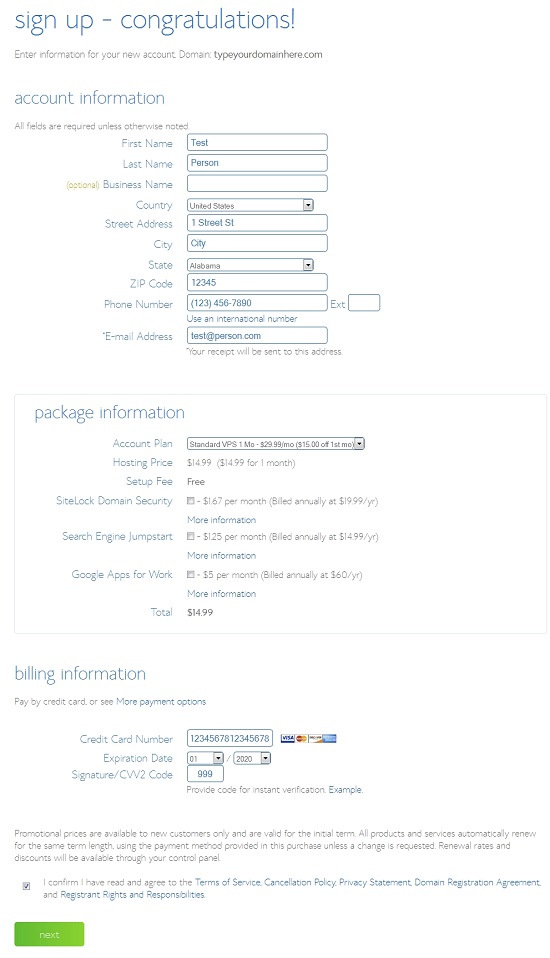
Dont worry about the next page. It’s a heap of extras they try and sell you, such as the couple below. If you really want them, take them, otherwise it is better to skip through this page quickly.

Lastly, choose a password for your account. They require upper case and lower case letters, numbers, and symbols.

That’s it. Quite a simple process, and you will be emailed your login details by Bluehost. As with practically every webhost these days, they will always need to verify your purchase. We recommend contacting them immediately to get the verification done, so you can use your hosting package as soon as possible. Full instructions and options can be found HERE on the Bluehost website, but the easiest method is email, and goes as follows:
If you prefer to send us an email, we ask that you submit a copy of the front and back of the credit card that was charged. The CVV2 on the back of the credit card and the first 12 digits on the front of the credit card can be blocked out. If you signed up through American Express the first 11 digits on the front of the credit card can be blocked out. The last four digits of the credit card, the expiration date, and the name need to be visible. You can Email this information to Contact Us here at Roth Enterprise.
